Subtotal: $2,589.30
Items Included
- Panasonic DP-UB420 HDR 4K UHD Network Blu-ray Player
- Remote Control with Batteries
- AC Power Cord
- Limited 1-Year Manufacturer Warranty
- 4K UHD Playback via HDMI
- HDR10, HDR10+, HLG Compatibility
- Near-4K Resolution Upscaling
- Alexa & Google Assistant Control
- Wi-Fi and Ethernet Network Connectivity
- 3D Playback
- Mobile Device Mirroring
- HDMI and Optical Audio Outputs
- Dual USB Ports
- Dolby TrueHD & DTS-HD Master Audio
View HDR, 4K UHD, and 3D content on your compatible display with the Panasonic DP-UB420 HDR 4K UHD Network Blu-ray Player. It features two USB ports that allow you to connect peripherals such as a thumb drive or HDD for easy playback of a variety of file types. Additionally, the player can wirelessly stream video content from your smart device to your display.
The DP-UB420 is compatible with a variety of video and audio formats, such as AVCHD, MP3, FLAC, and more. It supports high-resolution audio formats such as Dolby TrueHD and DTS-HD Master Audio for a dynamic surround sound experience with your compatible home theater setup. Additionally, you can control the Blu-ray player with your voice through your compatible Alexa or Google smart speaker.
- Dolby Atmos, Dolby Digital Plus & Dolby TrueHD decoding
- DTS:X, DTS-HD Master Audio & DTS-HD High Resolution Audio decoding
- Normal, Cinema, Fine Cinema, Retro Cinema, Animation, and Live picture modes
- Block, random, and mosquito noise reduction
- Deep Color & x.v.Color
- Pure audio on HDMI (HDMI low clock jitter process)
- Digital Tube Sound & Surround Re-Master up to 192 kHz / 24-bit
- Subtitle position & brightness adjustment
- HDAVI Control 5 (VIERA Link)
- Smartphone/tablet mirroring
- Internet apps
- Web browser
- Network content playback (client & renderer)
- External HDD playback (up to 4TB in NTFS or FAT32 formats)
- Network drive access
- Firmware updates via LAN
| Broadcast System | |
| Region | |
| Video | |
| Outputs | |
| USB I/O |
| Broadcast System | |
| Region | |
| HDR Support | |
| Native 4K Playback | |
| HD Upconversion | |
| Multi-Channel Audio Decoding |
| Video | |
| Audio | |
| Pictures | |
| File Formats Supported |
| Outputs | |
| USB I/O | |
| Ethernet I/O |
| BD-Live | |
| DLNA Home Network Sharing |
| Input Power | |
| Power Consumption | |
| ENERGY STAR Compliant | |
| Operating Conditions | |
| Dimensions (W x H x D) | |
| Weight |
| Package Weight | |
| Box Dimensions (LxWxH) |

 Denon AVR-X6800H 11.4-Channel Network A/V Receiver
Denon AVR-X6800H 11.4-Channel Network A/V Receiver 

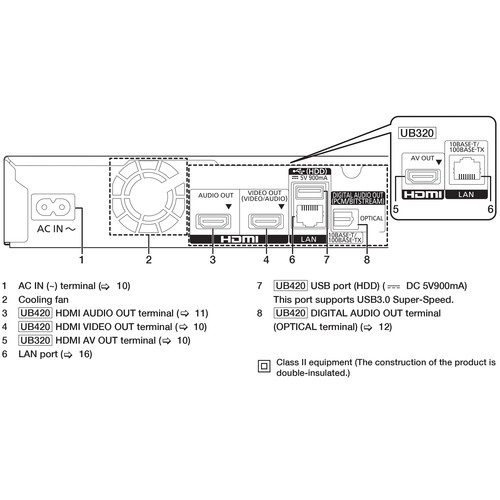





Lee –
It gives you almost all that you could want. Small and powerful. Panasonic includes its HCX image processing chip which is stunning. No big reason to upgrade to higher models, no Dolby Vision, but combining HCX processing with their HDR10/10+ who cares, this combination makes this better! A crazy price for this kind of performance. Highly Recommended A+++
Lee –
Lowell –
Nice to use only one remote for the TV and player since the previous remote from an older Panasonic player was getting little iffy from use. Working fine so far, I hope it will last as long as my previous one.
Lowell –
Gary –
This was easy to hookup and has worked great. It provides an excellent picture. Happy to own it.
Gary –
Chuck –
Aside from lacking a front display and a somewhat slow start-up, the player displays a quality picture; the up-scaling off a standard blu ray is outstanding. This is replacing a 10 year old OPPO and is feeding a 1080p JVC projector of similar vintage. Hope to someday have a 4K laser-driven projector for the full glory vistas!
Chuck –
Joao Carlos –
Nice and works well.
The delivery was according to the forecast!
Joao Carlos –
Jose –
Small little player doesn’t take much space, but quality and easy setting and play is superb.
the quality of 4K is unmatchable., thanks Panasonic! and thanks for fast delivery and price.
Jose –
Tim –
I like that this player is physically smaller than my prior Blu-ray player; it fits much better into my cabinet space. It also has many more features and capabilities than my prior player.
Two things that I don’t really care for, although they’re not deal breakers – 1) There are no indicators on the player of what action you have taken (e.g., play, eject, etc). You have to watch the on-screen display. 2) There don’t seem to be any physical controls on the unit, you have to depend on the remote control.
Maybe I just need to review the manual (such as it is) to find out more about the above.
Tim –
Peter –
If you need a great, high value Blu-ray player, this is it. Upscaling is good, output of 4K UHD Blu-ray is good, HDR output is good, loading time is good, HDMI CEC turns on compatible receivers and TVs, sound is good, it looks fine, etc. The UI could be better in 2021, but for $200, I don’t mind. I wouldn’t recommend buying this or any other dedicated Blu-ray player to use as your primary streaming device for Netflix, etc. Buy an AppleTV or something similar. If you want a Blu-ray player with a great, streamlined, 4K UI with voice control and nice animation, it’s called a PS5 or Xbox series X, and they cost a lot more. Hope this helps.
Peter –
Joseph –
Works well, good bargain.
Joseph –
Lawrence –
Great picture and sound. Very easy set-up. No problem at all integrating it with my Samsung QLED TV and Q800 soundbar. I have no complaints about the remote or the menus. Once you understand how it is set-up it is simple to use.
Lawrence –
Ralph –
I have one at my main home and purchased a second one for my summer home. I don’t watch many DVDs but when I do it works fine. My TV is connected to the internet, so I don’t need this unit to stream but have used it occasionally and was pleased. It is a compact, lightweight unit that is easy to operate.
Ralph –
Robert A –
After needing a replacement on a Sunday, chatting on-line with a store rep, being advised which machine to purchase (I would have bought the wrong one had I not asked), making the purchase on-line, the DVD Player arrived the next day, a day earlier than the very fast estimated time. The setup was very easy, and it has worked flawlessly.
Robert A –
Thomas –
I also have the UB820 but really the only main difference is this UB420 doesn’t have Dolby Vision. It also doesn’t have a LED timer on the front. There’s a flip panel that opens the same time when you open the tray on this one. I wanted something more compact for another room, and this is one of the smallest 4K players there are. Since my UB820 is reliable I thought this one would be and it certainly is.
Thomas –
Bruce –
The Panasonic DP-UB420 is an awesome player. It works flawlessly and is easy to use. It even pointed out that I need to upgrade my HDMI cables and receiver to new standards which I plan on doing later this year. Highly recommend this to anyone.
Bruce –
Susan –
My old Blu-Ray player was really getting up in years. After upgrading my sound system to Dolby Atmos I decided the Blu-Ray needed to be upgraded also. I expected Dolby and 4K disks to look better but what surprised me was the older non-Blu-Ray disks we owned looked so much clearer and more detailed than I thought possible. I have several very old BBC series that I love and am amazed at the image quality this player produces. The player is small and sleek with the open/close button and on/off button for manual use located on the top right corner. Some reviews I read inferred these buttons were not available. Of course, there is a remote. Set up was easy with the only problem being the artificial voice that was horribly grating on the ears. Thankfully you can turn it off. I would highly recommend this player.
Susan –
Henry –
Overall, I am very satisfied with the UB420. It’s the best way to enjoy 4K blu rays in my home theater.
Remote: it’s easy to unintentionally press other buttons next to the up/down/left/right buttons. They are too close together. It’s adequate but not great.
HDR10 : for displays that don’t support Dolby Vision, but support HDR10, this player is the best. The HDR Optimizer and HDR10 cannot be used simultaneously but they give identical results on my QLED TV.
Menu and UI: the UI is plain but responsive. I got used to it quickly but some options require lots of button presses to reach. Some options cannot be changed unless the disc is stopped, making it impossible to see the effect of toggling some features while the movie is on the screen. Getting to the apps is annoying as it’s put aside in a completely different UI.
Settings: Some key features are disabled by default, maybe to avoid interoperability issues when the player is connected initially. You have to manually enable the HDR Optimizer, HDR10 , 4:4:4, and some others. It’s unfortunate because some owners will likely not bother to change any settings and will not enable the main features they paid for. Some options, such as “HDR TV Type,” require investigation to figure out the correct setting for the display device being used. The “Networked Standby” and “Quick Start” options should be turned off to reduce power consumption and heat when the player is plugged in but not in use.
Firmware upgrade: the firmware upgrade worked but be aware it will reboot and the red light will flash repeatedly until the upgrade process finishes. It took so long, maybe 10-15 minutes, that initially I thought it bricked the player. You just need patience. The user manual has a brief mention of the light flashing when the upgrade happens.
Size and noise: surprisingly it’s small (12.6 x 1.8 x 7.8) and light. I don’t hear any noise when the disc is playing.
Henry –
Gerald –
It’s really very simple, I plugged it in, turned on my entertainment system, the system immediately recognized the new component, and I was off to the races. I haven’t used it much since getting it, but it works superbly. You won’t be disappointed.
Gerald –