-
×
 JBL MA9100HP 9.2-Channel Network A/V Receiver
JBL MA9100HP 9.2-Channel Network A/V Receiver
- Estimated delivery:
on 10 August - 21 September, 2025
-
×
 Yamaha R-N2000A 2.1-Channel Network Stereo Receiver
Yamaha R-N2000A 2.1-Channel Network Stereo Receiver
- Estimated delivery:
on 10 August - 21 September, 2025
-
×
 Denon AVR-A10H 13.4-Channel Network A/V Receiver
Denon AVR-A10H 13.4-Channel Network A/V Receiver
- Estimated delivery:
on 10 August - 21 September, 2025
-
×
 Yamaha R-N600A 2.1-Channel Network A/V Receiver
Yamaha R-N600A 2.1-Channel Network A/V Receiver
- Estimated delivery:
on 10 August - 21 September, 2025
-
×
 JBL MA7100HP 7.2-Channel Network A/V Receiver
JBL MA7100HP 7.2-Channel Network A/V Receiver
- Estimated delivery:
on 10 August - 21 September, 2025
Subtotal: $8,825.15

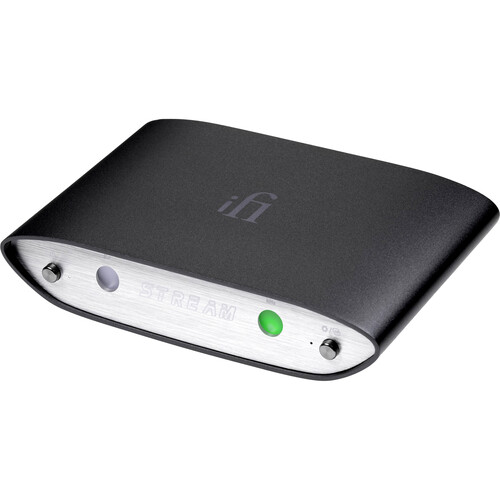








Camilo –
I used to stream via Bluetooth connection from my iPhone to my Integrated Amp using Spotify. Every time I have a message notification, I would hear it play as well on my speakers. Annoying. Using the iFi streamer and Spotify connect, better resolution, clarity, detail. Just more enjoyable listening overall. Easy to setup. Has it quirks which you will find out, but not a deal breaker.
Camilo –
Russell –
I needed to add a separate streaming Roon end point for headphone use via a DAC. I looked at what was available to stream with a noise free and good time output to a DAC. iFi ticked all the boxes at a very low price point when compared to other options.
The Zen has SPDIF and USB for the digital DAC outputs. I used the USB. Both Outputs have tech to insure that noise/timing issues has been limited to a minimum which is very important ( Rubbish in means rubbish out). Ethernet used since this ensures no dropouts or throughput issues.
You will have to set the system mode selector (Roon for me) so again one should know what you are using or plan to.
It was straight forward to set up by going to ifi websight (internet search if in doubt). Performance wise this sends a very good digital stream to my DAC. No issues with timing or noise. The imaging and musical enjoyment match my Roon driven /SSD NAS / Meridian MS600 endpoint. So full thumbs up for very little money.
Russell –
Jose –
If you’re looking for a not breaking your bank -Hi-Res streaming device that can do all in one, THIS IS THE ONE.
Jose –
Jay –
Good: Great sound playing DSD 256 as a Roon endpoint! This streamer is more resolving, has a darker background, is more dynamic, and has more instrument separation than my blue sound Node (N130). And it provides all this in a small attractive package. Watched a few YouTube videos on this IFI streamer before it arrived, and with a hardwire ethernet connection, set up was easy and quick. The Zen Stream does sound better if you utilize the System Mode Selector to use a dedicated play mode, e.g., Roon, DNLA, or TIDAL, rather leaving it in the Play All mode. Think free incremental sound upgrade for the cost of turning a screwdriver a sixteenth of a turn! One more thing, the front LEDs are nice for set up, but bright and distracting during nighttime listening sessions. So, after set up, push the right button on the front quickly to turn off the LEDs.
Bad: Forget using a wireless connection for this streamer. If you want solid, consistent streaming performance with no dropouts or jitter, you must have a hardwire ethernet connection. Don’t know if I could have completed set up with a wireless connection and my streamer location has great Wi-Fi signal.
Jay –
Scott –
As soon as you open the box this product is impressive for its build quality, simplicity, and ease of set up. Just download the app and complete a few easy steps and you’re streaming.
Scott –