HP 16″ ZBook Fury 16 G11 Mobile Workstation
Items Included
- HP 16″ ZBook Fury 16 G11 Mobile Workstation
- 230W AC Adapter
- Power Cord (3.3′)
- HP Wolf Pro Security Edition (1-Year Subscription)
- Limited 1-Year Manufacturer Warranty
- Intel Core i9-14900HX 24-Core (14th Gen)
- 64GB DDR5 RAM | 2TB PCIe 4.0 M.2 SSD
- 16″ 1920 x 1200 IPS Anti-Glare Display
- NVIDIA RTX 5000 Ada GPU (16GB GDDR6)
- SDXC Card Reader with SD Express
- Thunderbolt 4 | USB-A 3.2 Gen 1 | HDMI
- Wi-Fi 7 (802.11be) | Bluetooth 5.4
- Gigabit Ethernet Port
- 5MP IR Webcam, Dual Speakers, Dual Mics
- Windows 11 Pro for Workstations (64-Bit)
Tackle your most intense workflows with the 16″ ZBook Fury 16 G11 Mobile Workstation from HP, which offers a desktop class CPU in a laptop. With discrete graphics, a vibrant display, and collaboration features, you’ll be able to edit 8K videos, render in 3D, or train machine learning models. This laptop features a 14th Gen Intel Core i9-14900HX 24-Core processor and 64GB of 5600 MHz DDR5 RAM that can be upgraded to 128GB. Store assets and launch apps in a flash using the 2TB NVMe PCIe 4.0 x4 SSD. Boasting a 16″ 1920 x 1200 IPS display with a 60 Hz refresh rate, 400 nits of brightness, a 1000:1 contrast ratio, 100% sRGB gamut coverage, 178° viewing angles, and an anti-glare coating, the ZBook Fury 16 G11 utilizes dedicated NVIDIA RTX 5000 Ada graphics for sharp, clear visuals. Stay in touch with coworkers or clients using the 5MP IR webcam with facial recognition through Windows Hello, dual speakers, and a dual-mic array.
Connect to wired accessories via dual Thunderbolt 4 ports that support DisplayPort 1.4 and Power Delivery, or two USB-A 3.2 Gen 1 ports, one of which supports device charging. Or, pair your wireless accessories via Bluetooth 5.4 and hop online with Wi-Fi 7 (802.11be). For a more stable connection, there is also a wired Gigabit Ethernet port. If you need to extend or mirror screen space to an external display, there is an HDMI 2.1 port and a mini DisplayPort. Thanks to a built-in SDXC card reader with SD Express, users will be able to download content from memory cards. Windows 11 Pro for Workstations (64-bit) is the installed operating system and a 230W AC adapter is included.
Simultaneously animate motion graphics and render in real time or ingest and edit films with raw 8K footage using After Effects, Flame, Cinema 4D, and Foundry Nuke.Product Designers and Engineers
Get blazing fast performance wherever you are for real-time rendering, 3D concepting, simulation, and more using Simulia, Solidworks, and Auto CAD.Architects, Engineers & Construction Managers
Bring your work with you and tackle 3D concepting, modeling, and AI enhanced simulation from anywhere using Bentley, 3D Max, and Revit.Data Scientists & Analysts
Simultaneously create complex visualizations and handle advanced algorithms with the most powerful ZBook workstation laptop using Anaconda, Rapids, and Tensor Flow.Game & VR Developers
Get fully equipped for game development, with powerful graphics to 3D render an entire universe using Unity and Unreal.
HP Vaporforce Thermals protect your workstation laptop from overheating, so you can cut through your heaviest workloads with peak processing power.
Vapor Chamber
The vapor chamber vaporizes liquid, facilitating heat transfer from the GPU and CPU, and distributes it throughout the chamber for optimized cooling.
Fans and Venting
Razor-thin curved metal fans and rear venting make this a high performing cooling solution.
Power Distribution
BIOS-level innovations detect and distribute power to the relevant components according to which app is in use, for more efficient power consumption and distribution.
HP Smart Sense
HP Smart Sense intelligently optimizes your system’s thermal and power management based on your usage. Select full performance mode when completing demanding tasks to maximize performance.
Personalize your laptop RGB lighting in one place. With Z Light Space software, you can customize your keyboard lighting and highlight specific keys with the RGB per-key LED backlighting.
Per-Key LED Backlighting
RGB Keyboard can highlight the keys you use most.
Personalize Your Space
Ambient Lighting to complement colors in your project, match your mood, or get you in the zone.
Application Shortcuts
Software Pre-Selects for apps you use daily, such as Adobe After Effects and SOLIDWORKS.
| Operating System | |
| Processor | |
| GPU | |
| Installed RAM | |
| Display Size | |
| Native Resolution | |
| Touchscreen | |
| Total Installed Storage | |
| Inputs/Outputs | |
| Display I/O | |
| Wi-Fi | |
| Bluetooth | |
| Weight |
| Processor | |
| CPU | |
| Dedicated AI Cores | |
| L3 Cache | |
| Graphics Type | |
| GPU | |
| Installed RAM | |
| RAM Type | |
| RAM Configuration / Capacity | |
| vPro Support |
| Panel Type | |
| Display Size | |
| Aspect Ratio | |
| Native Resolution | |
| Touchscreen | |
| Finish | |
| Maximum Brightness | |
| Color Gamut | |
| Refresh Rate | |
| Contrast Ratio | |
| Viewing Angle (H x V) |
| Total Installed Storage | |
| Storage Drive Type | |
| Storage Expansion |
| Inputs/Outputs | |
| Display I/O | |
| Audio I/O | |
| Network I/O | |
| Built-In Speakers | |
| Built-In Microphones | |
| Media/Memory Card Slot |
| Wi-Fi | |
| Bluetooth | |
| Cellular Support | |
| GPS | |
| Webcam |
| Battery Chemistry | |
| Capacity |
| Keyboard | |
| Pointing Device |
| Security | |
| Power Supply | |
| Input Power | |
| Operating Conditions | |
| Certifications | |
| Dimensions | |
| Weight |
| Package Weight | |
| Box Dimensions (LxWxH) |
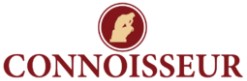

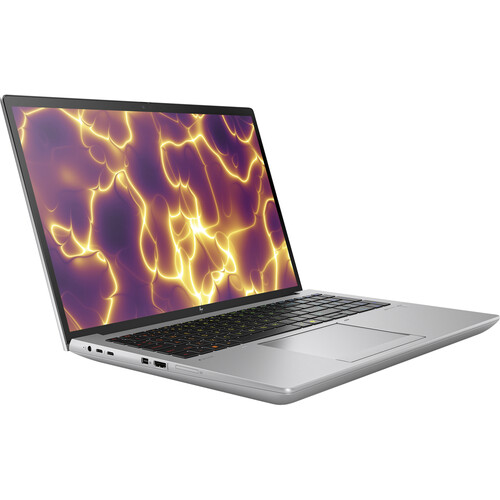


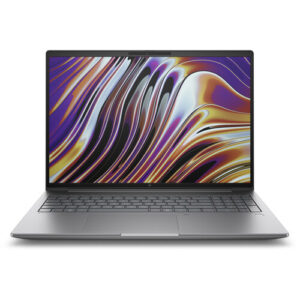


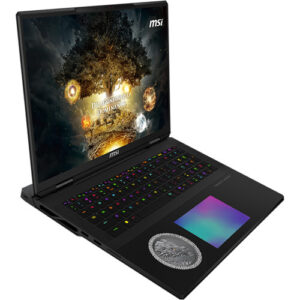

JC78 –
When an hourly engineering or content creators salary is expensive not having to wait for the computer to perform work is very important. This is an awesome laptop and mobile workstation. The zbook is a solid investment for many years.
I have been using z-books for over 15 years for work and personal use and they have always come out on top for performance, utility, and reliability. Running anything from Matlab to full visual Studios compiling applications to running many VMs at the same time or performing media tasks and content creation such as Adobe Premiere, the zbook does it all with little to no performance slowdowns.
I’m upgrading from a zBook G5 bought in 2018 which today is still reliable and a workhorse with no issues. I’m only needing to upgrade because I’m giving my old laptop to one of my kids for college. My G5 laptops has 64 gigs of RAM and a 12 core CPU and I often run four or five virtual machines at the same time to perform my work as a remote computer engineer.
Upgradability: It’s great that taking the back cover off you have direct access to upgrading all four RAM slots and four NVMe hard drive slots. Unlike my previous G5 which you had to basically disassemble and remove the motherboard to get to the two additional RAM slots on the inside of the motherboard.
Unlike other Soho laptops (ALL brands) which have worn out after 4-6 years, like screen hinges wearing out or fans going bad, the zBook have always been built so well that I’ve never had any issues with them. And because of all of this I find the Z book a better long term investment for the value even if they’re more expensive than a SOHO laptop.
I’m looking forward to the G11’s 28 cores with 64GB RAM.
Recommendations, after purchase add in 2 extra NVMe SSDs and RAID 0 for maximum performance if you use virtual machines.
Caution: Highly recommend, make sure to check under the laptop and use some canned air to blow out any dust buildup on the fans at least weekly. After 5 years and not realizing this issue I had to factory order a replacement fan for my G5 because dust got into the bearing and there was no way to fix it without a replacement.
JC78 –
Daniel –
I bought an HP G11 Fury laptop (the best HP) . I’m an engineer and I use heavy software. The computer works really fast and I recommend it. Outstanding attention of the staff in the store.
Daniel –
Christine –
The ZBooks have never failed me. This one especially. Great for engineers and anyone using AutoCAD or Fusion. Defiantly well worth the expense for your business.
Christine –