Key Features
- IP VISCA, VISCA, and Pelco-D/P Protocols
- RJ45, RS-232, and RS-422
- Control up to 5 Cameras
- Four LED Displays
- 2-Axis Joystick
- 17-Level Speed Adjustment
- AE and WB Modes
- Up to 10 Presets per Channel
Items Included
- ikan OTTICA V2 IP PTZ Camera Controller
- Phoenix 4-Pin Terminal
- Power Adapter
- Limited 1-Year Manufacturer Warranty
The OTTICA V2 IP PTZ Camera Controller from ikan features four LED screens, various controls, and is compatible with any PTZ camera that uses IP VISCA, serial port VISCA, and Pelco-D/P protocols. It can be set up to control up to 5 cameras over Ethernet, DB-9 RS-232, and 4-pin Phoenix RS-422 ports simultaneously. Three dedicated knobs control camera parameters like iris, zoom, and gain. Camera presets have been streamlined for intuitive configuration. The controller comes with a Phoenix 4-pin terminal and a power adapter for easy integration into your broadcast setup.


Interface
The OTTICA V2 has an RJ45 port, DB-9 RS-232 port, and a 4-pin RS-422 port for both analog and IP control protocols. Other connectors include a 12V barrel power input and a micro USB connector for firmware updates.

Precise Controls
A 2-axis joystick on the OTTICA V2 facilitates smooth control of pan and tilt movements. A zoom rocker easily zooms your camera in or out. Two separate knobs control the focus and PTZ/focus speed. Select from 7 different speed levels for PTZ movements. Reset your camera parameters to the default positions by holding down the function button.
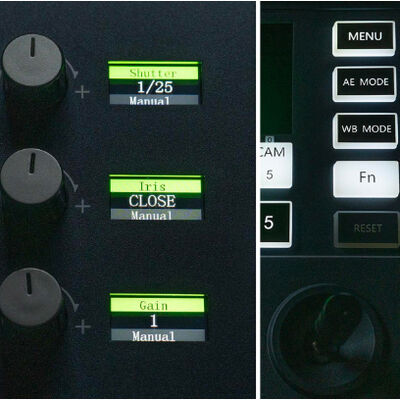
Quick Adjustment
Three dedicated side knobs and corresponding LED screens can adjust different parameters depending on the operating mode you are in. Enter AE mode to change the auto exposure mode of your connected camera. The side knobs will then allow you to adjust shutter, iris, and exposure compensation. When in WB mode, change the white balance of your camera by adjusting the knobs for color temperature, red gain, and blue gain. Other possible parameters controlled by the knobs include brightness, focus, and gain limit.

Preset Positions
Creating camera presets is intuitive, simply press and hold one of the preset buttons. When you wish to recall the preset, tap the corresponding button and your camera will adjust accordingly. The OTTICA V2 is capable of programming 5 presets or a maximum of 10 presets for selection per channel.
| Number of Supported Cameras | |
| Control I/O | |
| Controls | |
| Touchscreen | |
| PoE Support | |
| Power Consumption | |
| Security Lock Support |
General
| Number of Supported Cameras | |
| Supported Control Protocols | |
| Control I/O | |
| Other I/O | |
| Controls | |
| Presets |
Display
| Touchscreen |
Power
| PoE Support | |
| Power Connectors | |
| Power Consumption | |
| Input Power |
Physical
| Operating Conditions | |
| Storage Conditions | |
| Security Lock Support | |
| Dimensions | |
| Weight |
Packaging Info
| Package Weight | |
| Box Dimensions (LxWxH) |
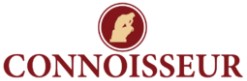








There are no reviews yet.